@SketchUp Notes
IFC 强相关 #IFC
- https://help.sketchup.com/ 帮助文档 ^9939dc
- https://help.sketchup.com/en/release-notes 发行说明。 ^276c21
-
- sketchup 2022 发行说明 ^0c3ead
-
- 修复了 IFC 2x3 导出对话框中未翻译字符串的问题。
-
- Fixed an issue with an untranslated string in the IFC 2x3 Export dialog.
-
- 仅一条说明支持的IFC格式。
- https://help.sketchup.com/en/sketchup-to-revit # SketchUp与Revit的互操作性 ^e58870
-
Revit 到 SketchUp
https://help.sketchup.com/en/sketchup/classifying-objects SketchUp对象分类
https://extensions.sketchup.com/extension/aad4e5d9-7115-4cac-9b75-750ed0902732/solid-inspector 实体插件
https://extensions.sketchup.com/extension/329dc658-b757-4169-8a04-741441aa6287/simple-tool-for-architecture 画墙工具
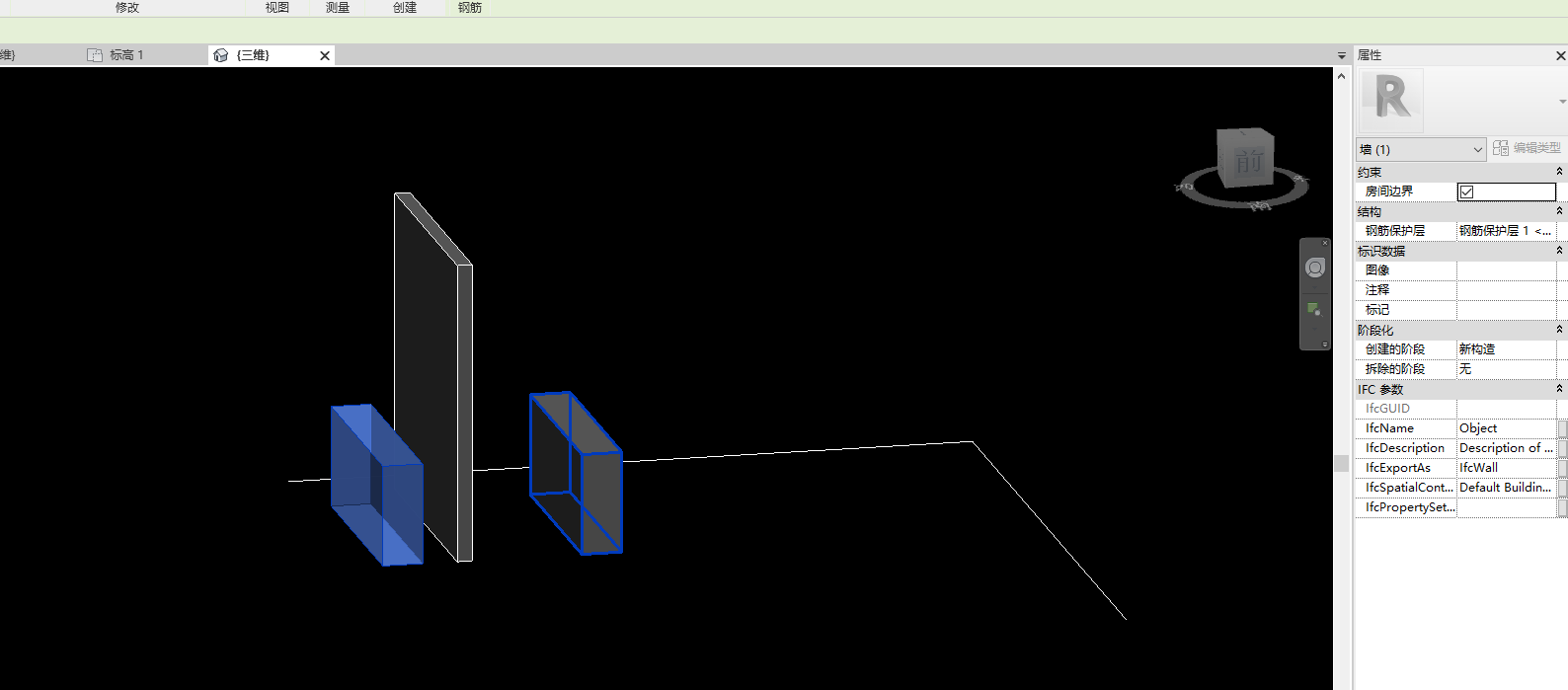
- SketchUp 导出的IFC 能被revit正确识别类型。 但是无法再次编辑。 不规则体积。无法编辑为IFC。
有一些 SketchUp 扩展可以帮助将 IFC 干净地导入 SketchUp,将 IFC 分类指定为标签,甚至有助于减少几何三角剖分。一个值得尝试的扩展是 https://github.com/BIM-Tools/SketchUp-IFC-Manager #开源
SketchUp Pro 2015 发行说明
IFC 导入和分类器增强功能(仅限 SketchUp Pro 2015) ^628a57
- 这是我们连续第二个版本增强了 SketchUp Pro 参与信息建模的能力。这一次,我们添加了一个 IFC 导入器,以便在 SketchUp 和其他“BIM”应用程序之间双向交换信息。这是一件大事,也是我们相信您的数据属于您的另一个证明点。
- 我们还改进了分类器工具,提供了一种更简单的方法来擦除分类类型并允许您导出其他类型(IfcProject、IfcSite、IfcBuilding、IfcBuildingStorey、IfcSpace、IfcFooting)。
Classifier/IFC exporter
- Made it easier to erase Types from objects via adding a modifier key that puts the Classifier tool into erase mode.
- Fixed an issue where copy/pasting a component several times could cause duplicated GUIDS (used by the IFC exporter).
SketchUp Pro 2018 发行说明
增加了 IFC 导出 如果信息不能在应用程序之间自由移动,那么 BIM 就无法真正发挥作用。我们已拨入 IFC 导出器,以确保您从其他应用程序引入或在 SketchUp 中操作的属性在离开 SketchUp 时保留在您的工作中。 IFC Export Improvements BIM doesn’t really work if information can’t move freely between applications. We’ve dialed in our IFC exporter to ensure that the attributes you bring in from other applications or manipulate in SketchUp stay with your work when it leaves SketchUp.
插件
RepairAddFace.rbz #sketchup插件
自动封面插件。DWG修复。